Error Codes: Proxima, Centauri | Centauri S, Sirius (2021-2023)Updated 18 days ago
If your First Generation MPF-equipped Vvolt ebike displays any of the following codes on the Xplova EH-02 display, please consult the following chart. Should you not be able to resolve the issue on your own, please email us at [email protected] for guidance!
Here is a rundown of the most common error codes we've seen:
E001
The most common error code we've seen is E001 -- the HMI communication fault -- it looks like this on your display:

The code can be a result of a many faults -- bent pins, pinched wires, or a fried printed circuit board due to improper battery handling (battery handling update) The quickest resolution for this code is often a motor swap. We have plenty of warranty motors manufactured with a higher quality printed circuit board to better handle voltage fluctuations. Reach out to [email protected] to get the process started.
E049
This is a speed sensor error which is typically the result of the spoke-mounted magnet not being properly aligned with the belt-stay mounted speed sensor. For your edification, I've included a full set of error codes associated with the MPF6C motor, a solutions sheet from our motor manufacturer for E049, and two photos to show proper magnet orientation. The middle of the magnet must pass over one of the two marks on the speed sensor.
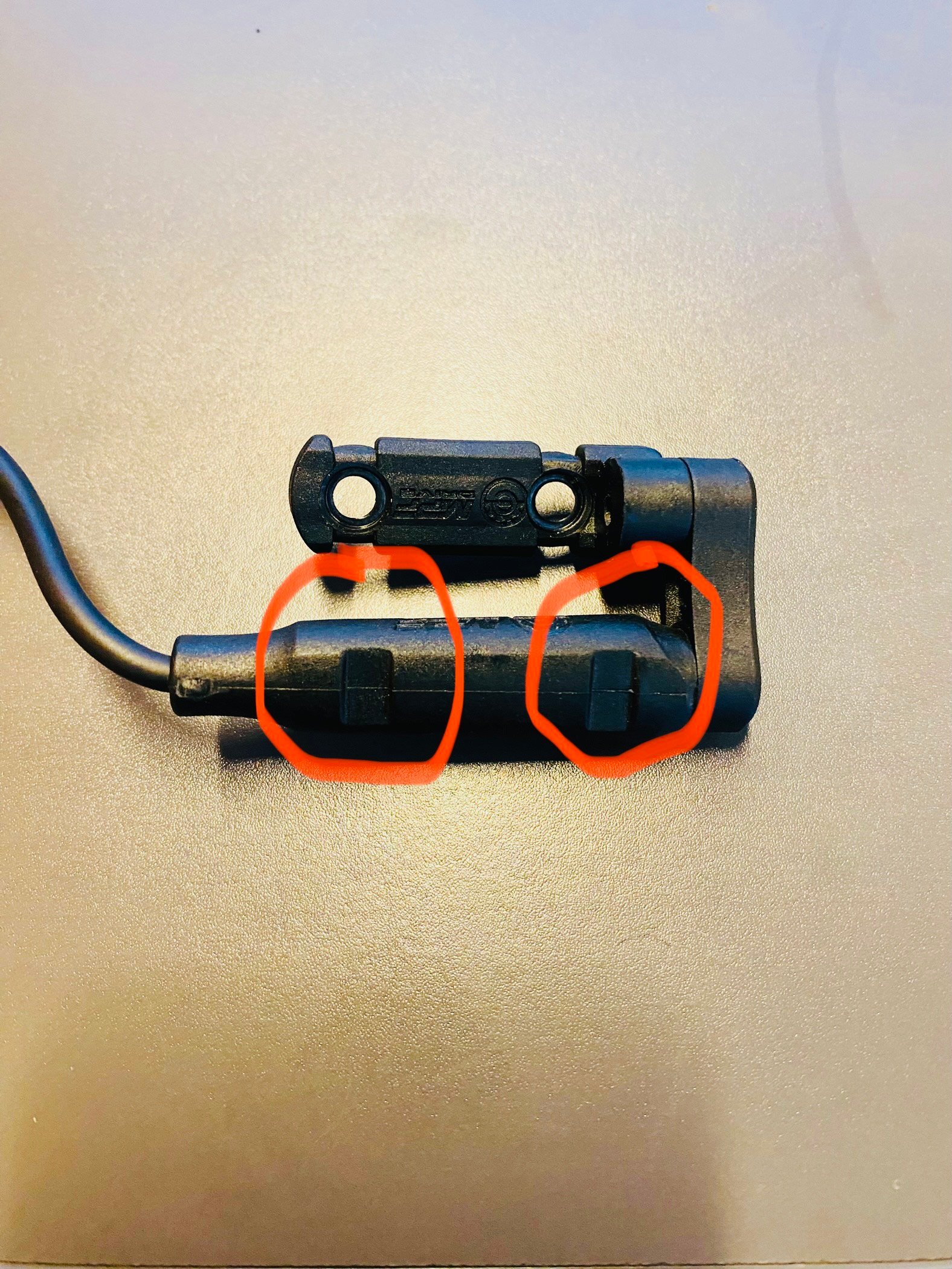

Swapping a speed sensor is relatively straight forward -- instructions are here -- so reach out to us if the steps above don't help you out.
Here's the full list of codes:
| Code | Fault | Description | Resolution |
|---|---|---|---|